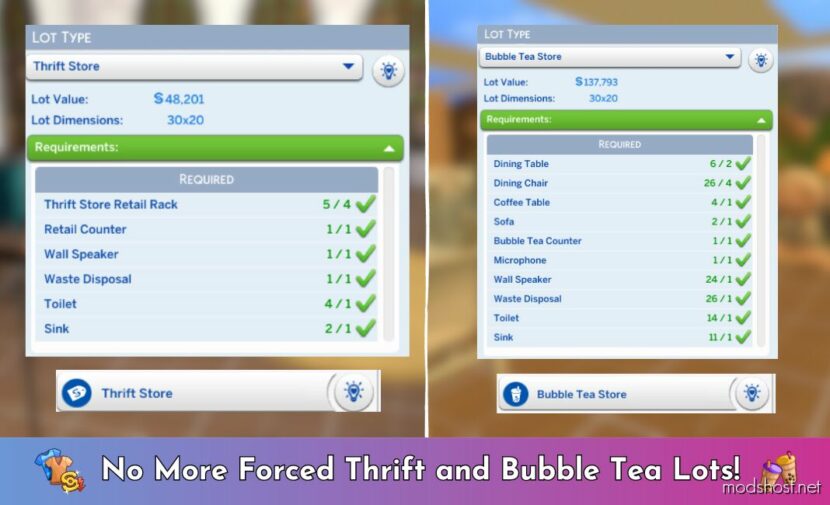Description
I created a mod that adds two new lot types to the game. This mod adds the Thrift Store lot type and the Bubble Tea Store lot type. I am not a big fan of being forced to build a tea shop in a thrift, so with this mod, you will be able to build a bubble tea shop without the thrift store requirements and vice versa and the lot types will still function as the store built.
Description
This mod adds the lot Bubble Tea Shop to the game and overrides the Thrift and Bubble Tea Store lot type with the Thrift Store lot instead.
There is an optional package in the download if you still want the Thrift and Bubble Tea Store lot type in your game
Both Lots will have their own build requirements and will function as usual. Thrift Store lots will still have the store owner, customers, and enthusiasts appear. The Bubble Tea stores will have a barista and customers will still visit the lot.
Mod Includes 2 New Lot Types
- Thrift Store
- Bubble Tea Store
Download Notes
Only drag one package into your game. One package replaces the Thrift and Bubble Tea Store with the new Thrift Store lot. The other package called ThrifTeaLotIncluded, includes the Thrift and Bubble Tea Store lot type from the game and the two new lot types I created.
Requirements
High School Years Expansion pack
Basemental’s Universal Venues List mod is required to have the lots appear in your game. Even if you already have this mod downloaded, please update it since these lots have recently been added to this mod!
Other Notes
The Events still work as usual. The Fashion Show will happen at the Thrift Store and the Comedy Night and Poetry Night events will happen at the Bubble Tea store.
A microphone is required to be built in the Bubble Tea Store for those events as I think it is more fitting to have performances at an eatery rather than a place for shopping.
If you need any help or have any questions about the mod, feel free to join my Discord Support Server for my mods
⭐ Popular Mod! More than 1360 downloads in total!
Author: avacadoloki
How to install this mod (Full installation guide)
- Download the mod (ModsHost download guide).
- Find the mods folder on your computer
- Windows – /Documents/Electronic Arts/The Sims 4/Mods
- Mac – /Documents/Electronic Arts/The Sims 4/Mods
- Copy the downloaded file to your Mods folder
- Launch the game and enjoy your mod!
Problems? Let us know in the comments! Your feedback helps modders improve the mod. Also, be sure to check the comments section - other players may have already shared solutions to common issues.
Share Your Gameplay!
Submit a screenshot of this mod!
Submit a YouTube video.