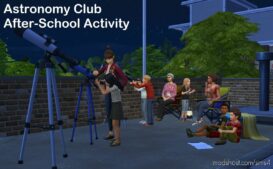Description
This mod for The Sims 4 allows you to control Sims and pets from other households, enhancing flexibility and creativity in your gameplay.
Summary
When you start a game in The Sims 4, your first important decision is selecting a household to play with. Behind the scenes, the game creates a list known as ‘Selectable Sims’, which dictates the Sims eligible for selection through the portraits displayed at the bottom of the screen (commonly referred to as the Skewer). The Sim Control Hub mod enhances this list by allowing you to incorporate Sims from other households. This functionality is made possible through various modifications, primarily implemented using Python scripts.
Mod Features:
- Play as Any Sim: Switch control effortlessly between your active household Sims and any other Sim in the game world.
- Easy-to-Use Interface: Integrated into the game’s pie menu for intuitive navigation.
- Customizable Menus: You can choose to hide this mod in the Shift + Click menu or access it via the Relationship Panel.
How It Works:
- Installation: Simply download the mod, place it in your mods folder, and enable script mods in your game settings.
- Activation: Click on any non-playable Sim and select the new “Add to Selectable Sims” option from the Sim Control Manager category in the pie menu.
- Gameplay: Once added, the Sim becomes fully controllable, enabling you to direct their actions, change their outfits, manage needs, send them to work, and perform all functions available to a playable Sim.
Benefits:
- Enhanced Gameplay: Experience the game from new perspectives by controlling different Sims and scenarios.
- Storytelling: Create intricate narratives by directly influencing the actions and decisions of all Sims.
- Flexibility: Ideal for managing multiple households or complex social dynamics within your game.
- Lightweight: This mod does not add buffs, traits, or affordances to any Sim.
- Fast: Utilize custom interactions and cached tests to minimize delays when loading the pie menu.
- Safe to Remove: You can uninstall this mod at any time without leaving any trace.
💡 Others also downloaded: Unlocked LOT Traits Update, 35 Satisfaction Reward Traits in CAS, Royalty Mod.
Author: DQuiet
How to install this mod (Full installation guide)
- Download the mod (ModsHost download guide).
- Find the mods folder on your computer
- Windows – /Documents/Electronic Arts/The Sims 4/Mods
- Mac – /Documents/Electronic Arts/The Sims 4/Mods
- Copy the downloaded file to your Mods folder
- Launch the game and enjoy your mod!
Problems? Let us know in the comments! Your feedback helps modders improve the mod. Also, be sure to check the comments section - other players may have already shared solutions to common issues.
Share Your Gameplay!
Submit a screenshot of this mod!
Submit a YouTube video.