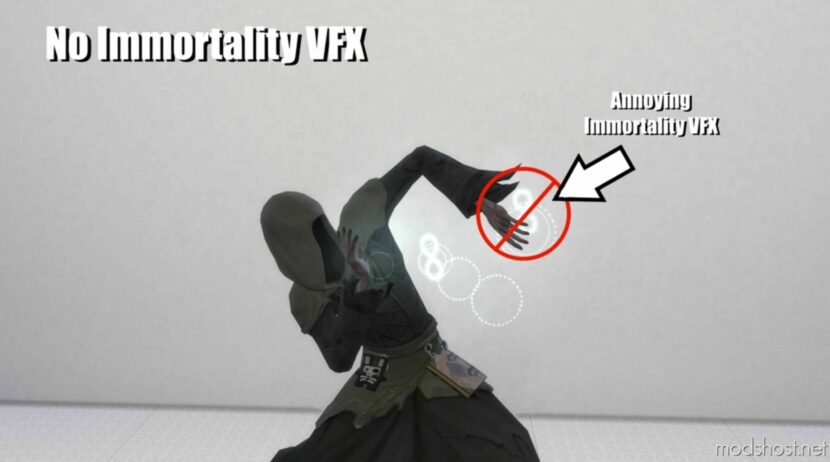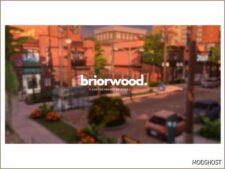Description
Giving your sim the potion of immortality is great; no old age death. But now you are constantly being followed by this annoying glow! I finally got so fed up with it that I removed the VFX.
You can test the mod with this cheat
Code: sims.add_buff Cauldron_Potion_Immortality_Success_VFX
Author: SimsKiller
Make a difference – rate mods!
2.5 out of 5 stars - 2 votes
How to install this mod (Full installation guide)
- Download the mod (ModsHost download guide).
- Find the mods folder on your computer
- Windows – /Documents/Electronic Arts/The Sims 4/Mods
- Mac – /Documents/Electronic Arts/The Sims 4/Mods
- Copy the downloaded file to your Mods folder
- Launch the game and enjoy your mod!
Problems? Let us know in the comments! Your feedback helps modders improve the mod. Also, be sure to check the comments section - other players may have already shared solutions to common issues.
Share Your Gameplay!
Submit a screenshot of this mod!
Submit a YouTube video.