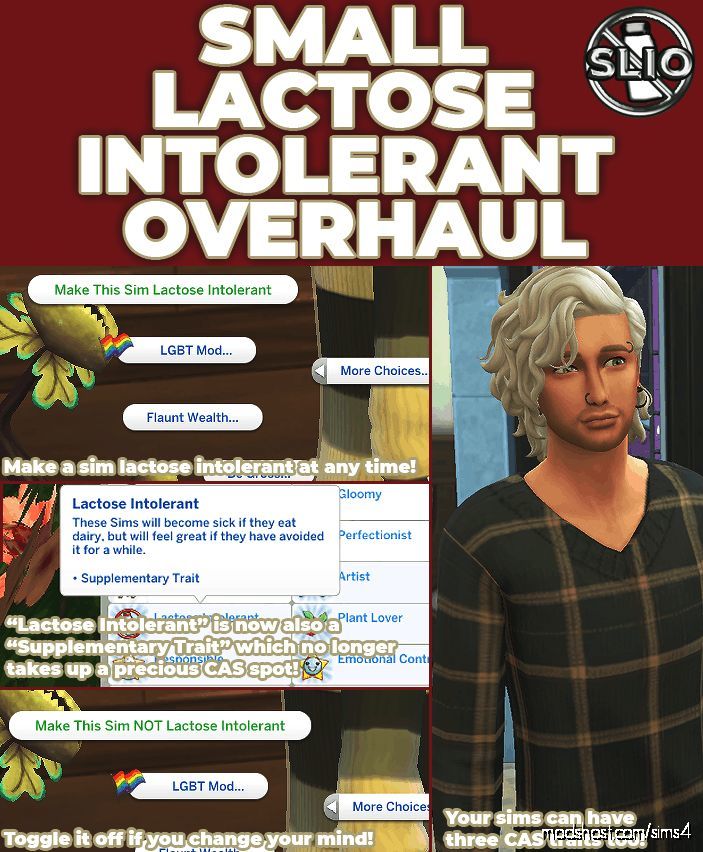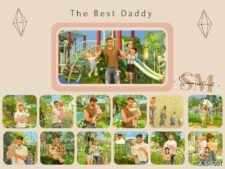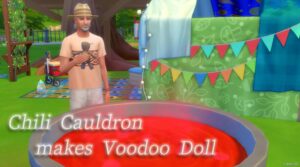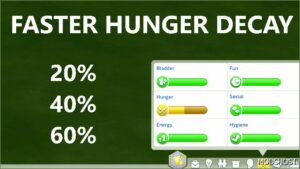Description
This mod is not a huge one it basically reworks the way lactose intolerance works in-game to be a bit closer to how I see it.
Features:
“Lactose Intolerant” Can Now Be A Reward Trait!
“Lactose Intolerant” no longer has to take up a personality slot in Create a Sim. Your sims can have all three of their precious personality traits and still be a lactose intolerant if you think they should be. I wanted to make this mod as soon as I found out about the trait because lactose intolerance isn’t a personality.
Note: You can still pick it in CAS if you like, but this is so you can have your sim be Lactose Intolerant but still have them have 3 personality traits.
Nothing’s set in stone.
You can also remove the trait at any time if you change your mind and decide the sim shouldn’t be lactose intolerant after all or if you added the trait to the wrong person.
You can become/stop being a vegetarian at any time by clicking on the sim and selecting “Make This Sim Lactose Intolerant” or “Make This Sim NOT Lactose Intolerant” on the pie menu.
Notes:
✔ Requires Cottage Living, as that’s the pack the Lactose Intolerant Trait comes with.
✔ There is a script file in this mod, so please make sure that’s never more than a folder deep.
Translations
Italian – translated by me (already in the mod)
Conflicts:
This mod doesn’t override anything, so it shouldn’t conflict with anything.
Thanks:
I Can’t Thank Guys At The Creator’s Workshop In Deaderpool Server Enough For Helping Me With This Mod (Frankk, You’re An Absolute Legend Mate)!
Author: RobinKLocksley
How to install this mod (Full installation guide)
- Download the mod (ModsHost download guide).
- Find the mods folder on your computer
- Windows – /Documents/Electronic Arts/The Sims 4/Mods
- Mac – /Documents/Electronic Arts/The Sims 4/Mods
- Copy the downloaded file to your Mods folder
- Launch the game and enjoy your mod!
Problems? Let us know in the comments! Your feedback helps modders improve the mod. Also, be sure to check the comments section - other players may have already shared solutions to common issues.
Download mod
RobinKLocksley_2039877__Robin_SmallLactoseIntoleranceOverhaul1.0.zip (9 KB) Safe to download: CheckShare Your Gameplay!
Submit a screenshot of this mod!
Submit a YouTube video.