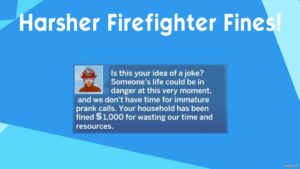Description
This mod will allow your sims to attend spellcaster class to learn new spells, it does require some setup in-game.
Setup :
1 Go into build buy using the free build cheat in the magic realm magic HQ lot.
2 Find the “Tome for Spellcaster Class” in the buy/entertainment/miscellaneous section for $20 in the build buy catalog and place at least 6-8 on a desk or table with chairs (like a computer).
3 Place a political podium from city living facing the desks.
3 Add the Spellcaster Class lot trait.
4 Save the lot.
Gameplay :
Every 3 hours a spellcaster class will begin, 30 sim minutes before the class starts your sim will receive a notification letting you know the class is about to start (only happens in the magic realm)
after that time (you will notice this because the lecturer will be talking at the podium) you can select the spellcaster class notes and choose to learn either a mischief/untamed/practical spell. your sim will spend the next 30 sim minutes writing in the spellcaster notes, if they were to late to attend the class your sim will be notified. The class notes are only usable during class.
NPC Interaction :
The npcs will attend spell class as well, they will write like your sim when the lecturer talks and then actually practice spellcasting after the lectures finished, the lecturer will mentor random students while this goes on.
Overwritten XML :
E882D22F-00000015-0000000000034FCD – autonomousSimPicker_MagicVenueNPC_Duel (this was overwritten to ensure the lecturer doesnt disappear to attend magic duels when they are supposed to be teaching)
Author: WildWitch
How to install this mod (Full installation guide)
- Download the mod (ModsHost download guide).
- Find the mods folder on your computer
- Windows – /Documents/Electronic Arts/The Sims 4/Mods
- Mac – /Documents/Electronic Arts/The Sims 4/Mods
- Copy the downloaded file to your Mods folder
- Launch the game and enjoy your mod!
Problems? Let us know in the comments! Your feedback helps modders improve the mod. Also, be sure to check the comments section - other players may have already shared solutions to common issues.
Share Your Gameplay!
Submit a screenshot of this mod!
Submit a YouTube video.