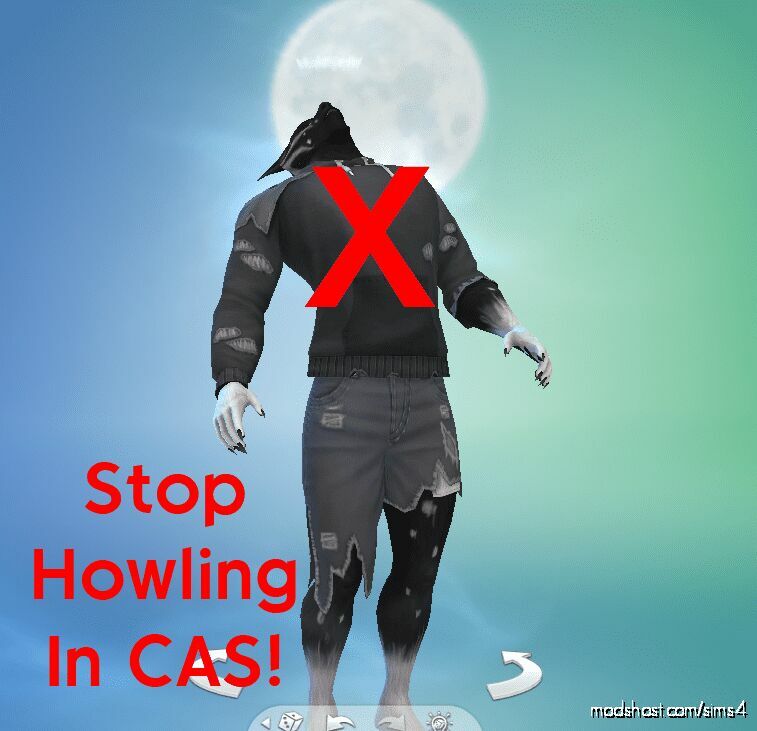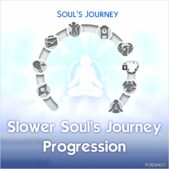Description
Are you tired of your lycanthrope not stopping howling in the CAS preventing you from editing it?
Well, this simple mod replaces the CAS howl animation with an empty animation, so it basically skips the howl. | UPDATE: The Howl is replaced with the default Male & Female CAS idle animations
If you’re updating from the previous version in wich the sim glitches for a couple of seconds in CAS, remember to delete the old files of the mod!
Known Bugs:
> When the game makes the sim howl in the CAS there is no animation to use so the sim stays in T pose for a couple of milliseconds Solved!
> If you use a mod that makes the sim not move in CAS this might make your werewolves sims move for a couple of seconds occasionally
Author: FoxyThePirate2704
How to install this mod (Full installation guide)
- Download the mod (ModsHost download guide).
- Find the mods folder on your computer
- Windows – /Documents/Electronic Arts/The Sims 4/Mods
- Mac – /Documents/Electronic Arts/The Sims 4/Mods
- Copy the downloaded file to your Mods folder
- Launch the game and enjoy your mod!
Problems? Let us know in the comments! Your feedback helps modders improve the mod. Also, be sure to check the comments section - other players may have already shared solutions to common issues.
Share Your Gameplay!
Submit a screenshot of this mod!
Submit a YouTube video.