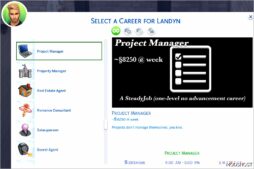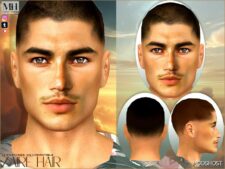Description
I want to have a mod to let my boys and girls off school or work but keep their career states.
This “take a long vacation” interaction is very convenient, you can find it on the phone, just one click, the sims are free from school and jobs forever if you don’t cancel the vacation. You don’t have to do it every day to keep the vacation, it will apply your sim a reward trait, the trait will run the “take vacation day” interaction automatically every 10 hours.
>2 versions, only download one<
Base Game Version: day off type is “PTO”, sims would get paid, can’t go to work or school during the vacation
Seasons Holiday Version: day off type is “holiday”, sims would get paid, can go to work or school if you really want to even you are “On Vacation”, I personally use this version.
>DESCRIPTION<
This interaction will allow sims to get a long vacation without any activity restriction and the vacation will not end autonomously. A reward trait of “On Vacation” will appear in the sims personal info panel. You could “Return to Work” on the mobile phone.
You don’t have to have Vacation Available Days to do this interaction, the Long Vacation won’t decrease the Vacation Available Days.
If you applied the “Return to Work”, the vacation won’t end immediately, it would need 1-3days to reset the state.
>INSTALLATION< *This mod needs XMLinjector by Scumbumbo* 1)Download the latest version of XMLinjector>> and put the .ts4script file into your Mods folder(Don’t put it into any other subfolder).
2)Download the version you want and put the .package file(s) into your Mods folder.
⭐ Popular Mod! More than 1280 downloads in total!
Author: ShuSanR
How to install this mod (Full installation guide)
- Download the mod (ModsHost download guide).
- Find the mods folder on your computer
- Windows – /Documents/Electronic Arts/The Sims 4/Mods
- Mac – /Documents/Electronic Arts/The Sims 4/Mods
- Copy the downloaded file to your Mods folder
- Launch the game and enjoy your mod!
Problems? Let us know in the comments! Your feedback helps modders improve the mod. Also, be sure to check the comments section - other players may have already shared solutions to common issues.
Share Your Gameplay!
Submit a screenshot of this mod!
Submit a YouTube video.