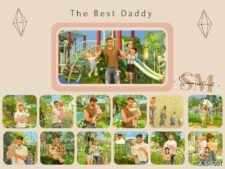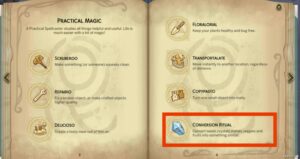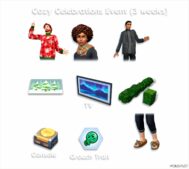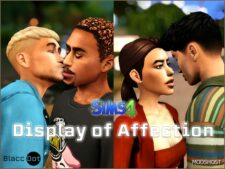Description
You AND your Sims deserve a broader selection of music on your stereos. Thanks to Sasha T1804’s ingenious Radio Channel Generator, we can now offer you a new station: The Celtic music station!
NOTE: You MUST download and install the Custom Channels Injector for this station to show up on your music devices in-game.
Composed of 24 tracks of royalty-free background music with the flavor of the Emerald Isle, the Celtic Radio Station is ideal for your Irish pubs and cottages, in-game productions of “Brigadoon’, and Irish-Simmerican folk festivals.
This radio station will be available on all stereos and music devices and show up as a choosable and developable Preference Trait in CAS.
❤ ️ Someone loved this mod 1 day ago!
Authors: Scipio Garling
How to install this mod (Full installation guide)
- Download the mod (ModsHost download guide).
- Find the mods folder on your computer
- Windows – /Documents/Electronic Arts/The Sims 4/Mods
- Mac – /Documents/Electronic Arts/The Sims 4/Mods
- Copy the downloaded file to your Mods folder
- Launch the game and enjoy your mod!
Problems? Let us know in the comments! Your feedback helps modders improve the mod. Also, be sure to check the comments section - other players may have already shared solutions to common issues.
Share Your Gameplay!
Submit a screenshot of this mod!
Submit a YouTube video.