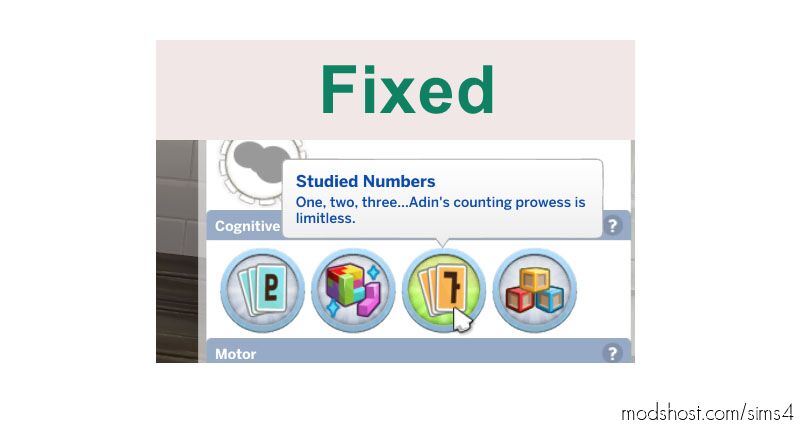Description
There is currently an issue with the order in which toddler milestones need to be unlocked. The game places Letters (unlocked at Thinking level 5) before Numbers (unlocked at a lower level) which can lead to toddlers not being able to complete the Numbers milestone at all.
This mod places the milestones in the right order Shapes > Numbers > Letters.
The underlying issue is that both the Numbers and the Letters milestones reference the Shapes milestone as the prerequisite/preceding one. Very probably an omission and not as intended. If you would like this fixed please click “Me too” on this report in the official bug forum answers.ea.com.
⭐ Popular Mod! More than 1500 downloads in total!
Author: Enkidu
How to install this mod (Full installation guide)
- Download the mod (ModsHost download guide).
- Find the mods folder on your computer
- Windows – /Documents/Electronic Arts/The Sims 4/Mods
- Mac – /Documents/Electronic Arts/The Sims 4/Mods
- Copy the downloaded file to your Mods folder
- Launch the game and enjoy your mod!
Problems? Let us know in the comments! Your feedback helps modders improve the mod. Also, be sure to check the comments section - other players may have already shared solutions to common issues.
Download mod
Enkidu_lifeMilestone_Toddler_NumbersBeforeLetters_fix.zip (2 KB) Safe to download: Check ko-fi.comShare Your Gameplay!
Submit a screenshot of this mod!
Submit a YouTube video.