Description
Requirements
This mod requires at least The Sims 4™ [Base Game] to use. Having other Packs (listed below) will unlock the other options to travel to those areas. (if you do not a pack, that location will be locked informing you the required pack to use it)
Optional Packs:
GP01: OR – Outdoor Retreat
EP01: GTW – Get To Work
EP06: GF – Get Famous
GP06: JA – Jungle Adventure
GP07: SV – StrangerVille
GP08: RoM – Realm of Magic
GP09: JTB – Journey To Batuu
EP10: SE – Snowy Escape
Compatibility
The Travel To Venue (Standalone Mod) is not compatible with the Developer/Debug Access Panel (DevAccessPanel) as TTV functions are built into the DevAccessPanel.
Mod Information
This mod allows Sims to travel to hidden, special or vacation lots.
To Denote
This mod lets the traveller Sim to go to vacation worlds without planning for a vacation. However, this does not allow the traveller Sim to rent a lot at that world.
To travel, open up your phone and under Travel, Select the Interaction: Travel To Venue.
Travelling to Secret/Hidden Lots
Using Travel To Venue, you gain access to travel to these secret lots:
Sylvan Glade [BG]
Forgotten Grotto [BG]
Deep Woods [OR]
Scientist Lab [GTW]
Police Station [GTW]
Hospital [GTW]
Sixam [GTW]
Omisician Temple [JA]
Studio [GF]
Secret Lab [SV]
Magic Realm [RoM]
Mt. Komorebi Base Camp [SE]
Croft Icefall [SE]
Mt. Komorebi Peak [SE]
Side Note
Some of these lots may not be secret lots as they may be shown in the MapViewPicker or are used in Careers or used in Events.
Regarding Sim Spawning
For the Police Station and Acting Studio, no Sims will spawn when visiting using Travel To Venue. This is due to the Situations and ZoneDirectors being hooked to the associated career (Classed under CareerEventSituation, CareerEventZoneDirector and its derivatives).
Travelling to Vacation Worlds
This option of travel is added to allow Sims to travel to vacation worlds without Taking a Vacation and renting a lot.
You Can Travel To These Worlds:
Granite Falls [OR]
Selvadorada [JA]
Batuu [JTB]
Travel to one of those world will lead you to:
Selvadorada -> The Cantina Bar at the Marketplace
Batuu -> The Cantina at Black Spire Outpost
Exiting when using Travel To Venue
To exit the Vacation World, the Sim needs to Go Home (You will not return to lodging if you did not Take a Vacation and rent a lot) or use the Travel to Venue to go to another lot within the main worlds (secret lots).
Miscellaneous Information
Archivals
For previous versions of Travel To Venue, please refer to the Repo Archive page: https://github.com/TwelfthDoctor1/T…vel%20To%20Venu
Scripts
The Travel To Venue mod uses the following scripts to operate:
(Directory is written in the form when loaded in-game)
Code:
[TravelToVenue]
|
–> __init__.py
|
—> [CoreLib]
| |
| —> __init__.py
| |
| —> TD1_TravelToVenue_MenuUI.py
|
—> [FrameworkLib]
| |
| —> __init__.py
| |
| —> TD1_TravelToVenue_Add_Int_AF2.py
|
—> [TestSets]
|
—> __init__.py
|
—> TD1_TravelToVenue_TestSet_Pack.py
|
—> TD1_TravelToVenue_TestSet.py
Class List:
TD1TravelToVenueMenuUIPicker – MenuUIPicker for Menus used in TTV with Icon Switching Functionality
TD1TravelToVenueAffordanceInjector – [AF2] Deprecated
TD1TravelToVenueAffordanceInjectorV3 – [AF3] Affordance Injector with multiple instances used to inject custom affordances
TD1TravelToVenueTunableTestSet – Custom TestSet to support pack_test
TD1TravelToVenuePackTest – Custom Pack test using is_available_pack() to test for pack existence
Attributions & Credits
This mod is licensed under the Creative Commons Attribution-NonCommerical-NoDerivatives 4.0 International (CC-BY-NC-ND 4.0).
For open sourced scripts, they are licensed using the MIT License. For such scripts, you can look here: TD1-TS4-Scriptology
With Thanks To:
Sims 4 Studio – S4S
Creator Musings – Tutorial Compiling
Frankkmods – Custom TestSets Tutorial
© TwelfthDoctor1 & TWoCC 2020-2021
⭐ Popular Mod! More than 1070 downloads in total!
Author: TwelfthDoctor1
How to install this mod (Full installation guide)
- Download the mod (ModsHost download guide).
- Find the mods folder on your computer
- Windows – /Documents/Electronic Arts/The Sims 4/Mods
- Mac – /Documents/Electronic Arts/The Sims 4/Mods
- Copy the downloaded file to your Mods folder
- Launch the game and enjoy your mod!
Problems? Let us know in the comments! Your feedback helps modders improve the mod. Also, be sure to check the comments section - other players may have already shared solutions to common issues.
Download mod
TwelfthDoctor1_2053960__TwelfthDoctor1_TravelToVenue_Version1.40_.zip (267 KB) Safe to download: CheckComments
Leave a Comment!
Share Your Gameplay!
Submit a screenshot of this mod!
Submit a YouTube video.









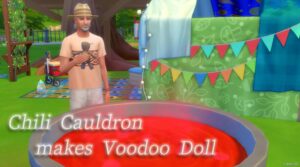




This sounds like fun, thanks for creating 🙂