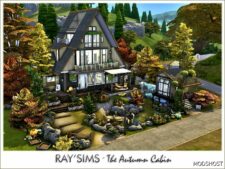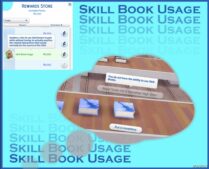Description
This mod adds a custom “Trick or Treat!” social interaction, which is available on any holiday with the “Trick or Treat” tradition. It also allows the “Trick or Treat” tradition to be satisfied by this custom interaction or by any of the following additional interactions:
- [SSP] Grabbing a treat from the Sugar and Spice Candy Bowl
- [PSP] Eating a Forbidden Candy from the Unassuming Candy Jar
- [GRO] Sneaking a treat to a grandchild
Compatibility:
Requires the Seasons Expansion Pack and xml injector. This mod is not compatible with any other mod that changes the conditions to complete the “Trick or Treat” tradition, but is compatible with mods that only modify the conditions for loving and/or ignoring the tradition.
Custom Interaction
Children and teens may autonomously use the “Trick or Treat!” interaction when it’s available. Sims young adults and older can use the interaction if directed to by the player but will not do so autonomously.
Trick or Treat Activities in an Unmodded Game
None of the original options for satisfying the tradition have been removed, so all of the vanilla options for satisfying the “Trick or Treat” tradition are still available as well. There aren’t many but here’s a list:
- Any Mischief interaction
- Giving NPC Trick-or-Treaters a “Trick!” or a “Treat!”
- Giving a gift
Happy spooky season! Have fun taking your sims trick or treating!
Author: batsandbabydolls
How to install this mod (Full installation guide)
- Download the mod (ModsHost download guide).
- Find the mods folder on your computer
- Windows – /Documents/Electronic Arts/The Sims 4/Mods
- Mac – /Documents/Electronic Arts/The Sims 4/Mods
- Copy the downloaded file to your Mods folder
- Launch the game and enjoy your mod!
Problems? Let us know in the comments! Your feedback helps modders improve the mod. Also, be sure to check the comments section - other players may have already shared solutions to common issues.
Share Your Gameplay!
Submit a screenshot of this mod!
Submit a YouTube video.