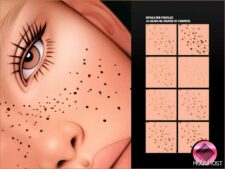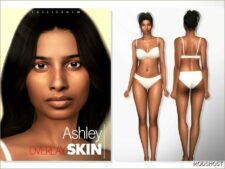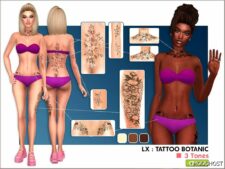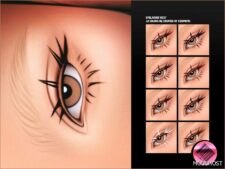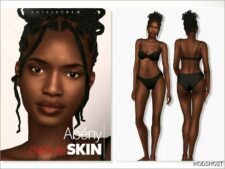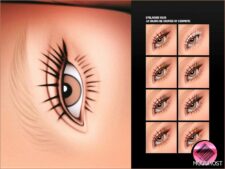Description
With the December 2020 patch, CC skintones stopped appearing in the CAS skintone picker. This tool will update them and optionally will add tanned and burned textures to older skintones.
When running this tool, do NOT save the converted package over the original; that may corrupt the package and you could end up with an unusable file! Give it a new name or save it in a different location. Then remove the old package from your Mods folder and replace it with the converted one.
Pick which skintone panel you want the CC skins to appear in and this tool will convert them. It sets up the light/dark slider with standard values.
It makes fairly accurate textures for natural skin colors and makes its best guess at tan and burn colors for fantasy skins. It uses the swatch color to judge how light/dark the skin is and decide which color(s) are dominant for fantasy skins, so an accurate swatch is important.
I’ve uploaded only a 64-bit version which requires .NET 4 or higher. I can upload a 32-bit version but since this program has to process large uncompressed textures I ran into ‘out of memory’ problems using 32-bit.
Straight conversion is fast, but if you’re adding tan and burn textures and there are more than a few skintones in the package it’ll take a seriously long time to compress the files and save after converting. Your system may report the process as not responding but it should complete eventually.
This is really quick and dirty so keep copies of your original skintone packages and please report errors.
Unzip and run TS4SkinConverter.exe.
Windows only, sorry.
Author: CmarNYC
How to install this mod (Full installation guide)
- Download the mod (ModsHost download guide).
- Find the mods folder on your computer
- Windows – /Documents/Electronic Arts/The Sims 4/Mods
- Mac – /Documents/Electronic Arts/The Sims 4/Mods
- Copy the downloaded file to your Mods folder
- Launch the game and enjoy your mod!
Problems? Let us know in the comments! Your feedback helps modders improve the mod. Also, be sure to check the comments section - other players may have already shared solutions to common issues.
Download mod
unzip.rarShare Your Gameplay!
Submit a screenshot of this mod!
Submit a YouTube video.