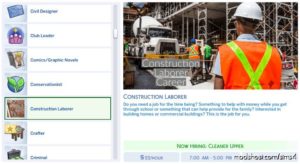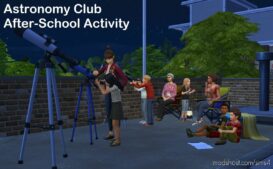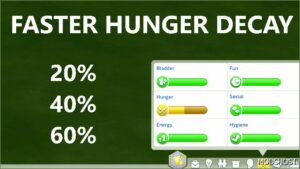Description
I noticed in Parenthood that if a sim gets the responsible trait, they’ll automatically work hard.
I wanted to create something in the same vein. This script mod automatically makes University students automatically choose the interaction “Take Notes” if they have the Responsible trait.
By default, only responsible sims will automatically take notes. But you can change this to let all sims automatically take notes by typing “autouni.responsibility.classes on” in the cheat console (Ctrl + Shift + C). To turn it back off, type “autouni.responsibility.classes off”.
You can also change it directly in the config file named “uniclassesconfig.txt”. The default is “yes” for only responsible sims. You can change it to “no” if you want the “Take Notes” for all sims.
You don’t need the Parenthood pack if you want “Take Notes” for all sims. Just change the default settings through the cheat console way or directly in the config.
💡 Others also downloaded: Briorwood – Gshade Preset, Apartment Events for Rentals, Display of Affection.
Author: HamsterNose
How to install this mod (Full installation guide)
- Download the mod (ModsHost download guide).
- Find the mods folder on your computer
- Windows – /Documents/Electronic Arts/The Sims 4/Mods
- Mac – /Documents/Electronic Arts/The Sims 4/Mods
- Copy the downloaded file to your Mods folder
- Launch the game and enjoy your mod!
Problems? Let us know in the comments! Your feedback helps modders improve the mod. Also, be sure to check the comments section - other players may have already shared solutions to common issues.
Share Your Gameplay!
Submit a screenshot of this mod!
Submit a YouTube video.