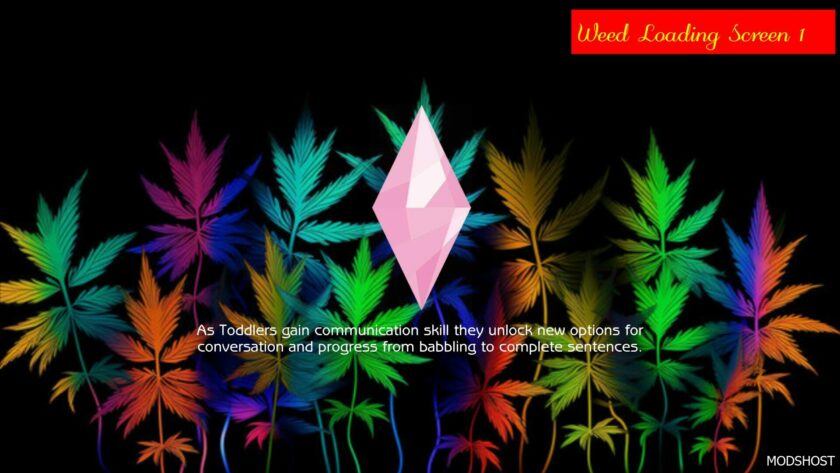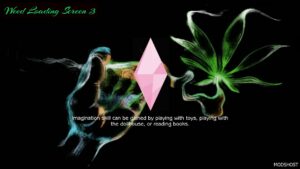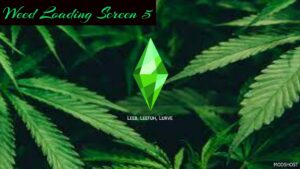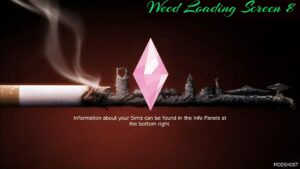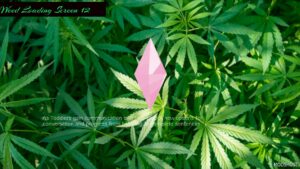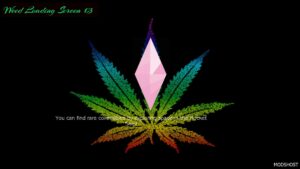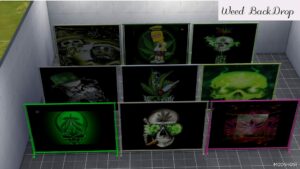Description
1. Enhance your Sims 4 gaming experience with the Weed loading screen, a unique addition that adds a touch of personality to your gameplay.
2. This loading screen features vibrant and eye-catching designs related to weed culture, perfect for those looking to customize their Sims game with a bit of edge.
3. Say goodbye to boring loading screens and hello to a fun and stylish alternative with the Weed loading screen for Sims 4.
PLEASE DO NOT CLAIM AS YOURS.
PICK ONLY ONE
Subscriber to my Gumroad
blackgirlgamerr.gumroad.com/subscribe
Subscribe to my YouTube Channel
www.youtube.com/@MoonlightSimmer988
Please Follow Me
Twitter: twitter.com/MoonlightSimme
Instagram: www.instagram.com/moonlightsimmer8
Tumblr: www.tumblr.com/blog/moonlightsimmer8
buymeacoffee www.buymeacoffee.com/moonlightsimmer
boosty boosty.to/moonlightsimmer
Tiktok www.tiktok.com/@moonlightsimmer06
Please Support Me On Patreon
www.patreon.com/MoonlightSimmer8
Please Support Me On Ko-fi
https://ko-fi.com/moonlightsimmer8
Authors: Moonlight Simmer
How to install this mod (Full installation guide)
- Download the mod (ModsHost download guide).
- Find the mods folder on your computer
- Windows – /Documents/Electronic Arts/The Sims 4/Mods
- Mac – /Documents/Electronic Arts/The Sims 4/Mods
- Copy the downloaded file to your Mods folder
- Launch the game and enjoy your mod!
Problems? Let us know in the comments! Your feedback helps modders improve the mod. Also, be sure to check the comments section - other players may have already shared solutions to common issues.
Download mod
patreon.comShare Your Gameplay!
Submit a screenshot of this mod!
Submit a YouTube video.